Renting
You can sync lands into your game account and rent them to another user's game account. The landlord can set the renting time to the number of days they want, and the renting fee as a specified amount of tokens. While renting as a landlord, your land will be transferred to the tenant’s game account, but the owner of that land is still you.
There is a transaction fee of 5% which is used for token burning. After the renting time ends, the landlord will receive their land back, including all the plants, animals, and produce currently on it. There is no limit on the number of lands you can rent out, nor is there any limit on how long the renting time needs to be.
Note: The tenant needs to harvest the produce before the renting time ends.
How to rent out your land
Step 1: synchronize your land if it is not synchronized into HappyLand. If you do not have an account yet check out this guide
Go to https://app.happyland.finance/play
At the https://app.happyland.finance/play press synchronize
Select the land that you want to rent out and press synchronize
Eg: land #50010 Euphoria
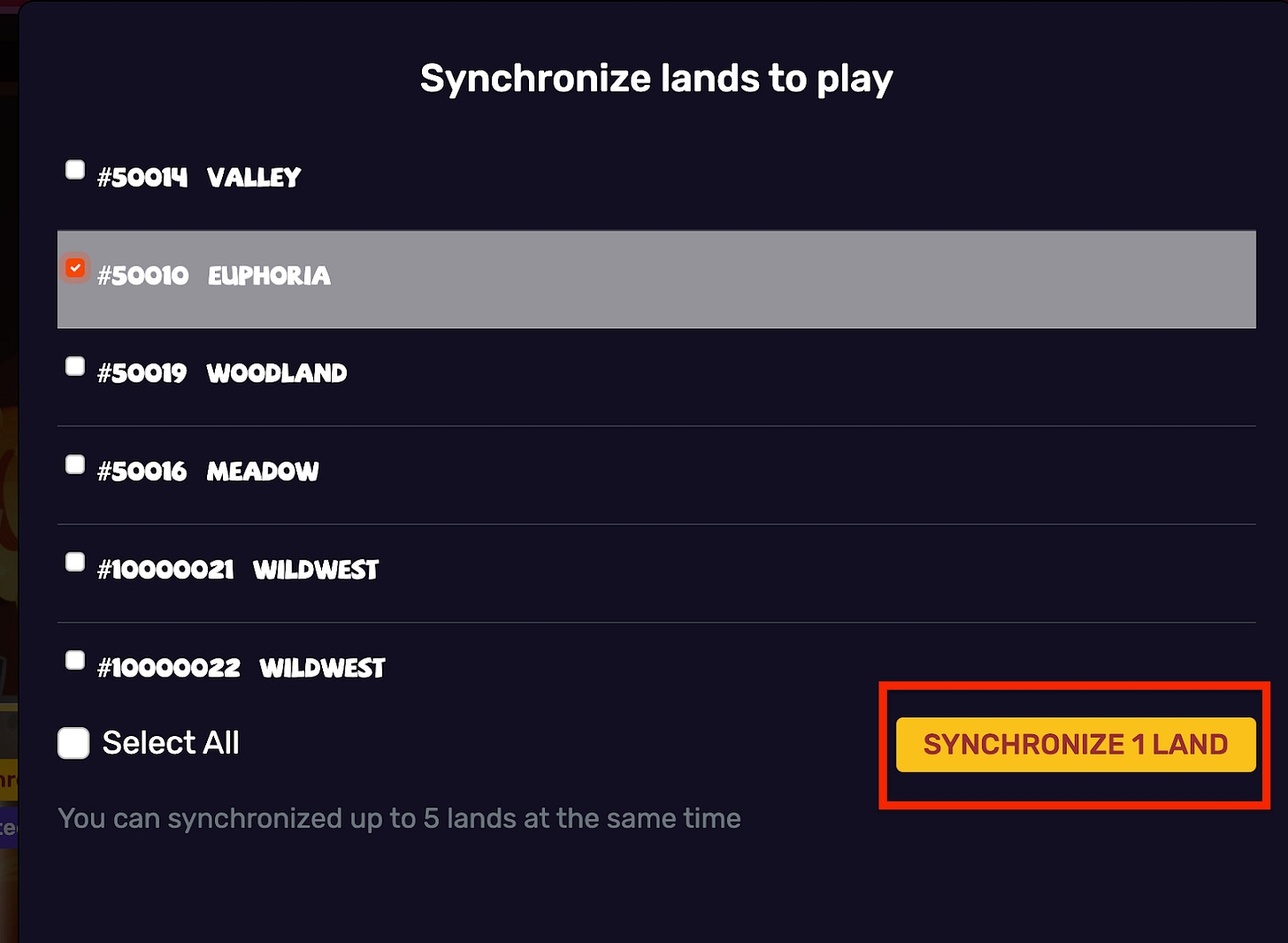
Step 2: Go to https://app.happyland.finance/inventory and select ‘Rent’ on the land that you want to rent out.
Step 3: Select how long and how much it costs to rent out your land
Note:
5% transaction fee is burned based on the total cost of renting. Eg: if the cost of renting is 100HPL, 5HPL will be burned. And you will receive 95 HPL.
This is the total cost of renting for the whole period
When the renter click rent, the token is deduced from their wallet
To check if your land is listed on the marketplace go here https://app.happyland.finance/marketplace and click on the ‘Rent’ tab
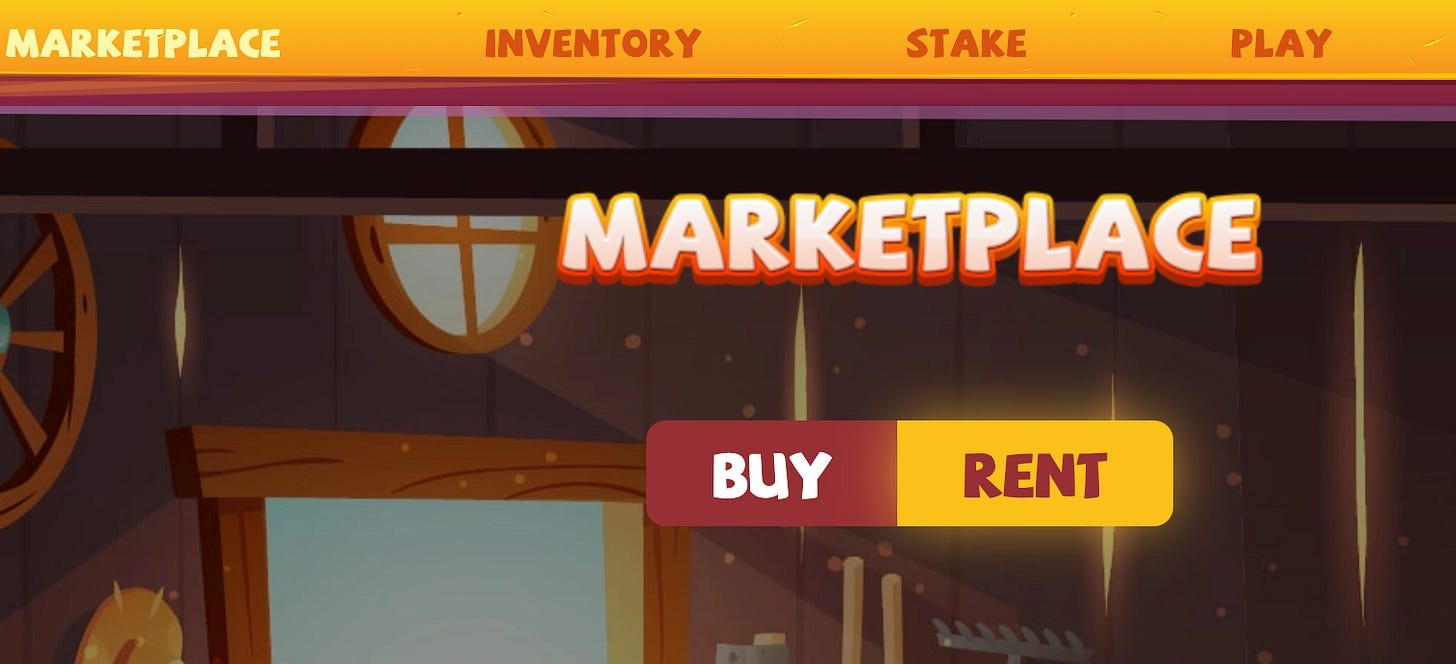
Congrats!! Your land is now listed on the marketplace!
How to rent land
Step 1: Go to https://app.happyland.finance/marketplace and click on ‘Rent' tab
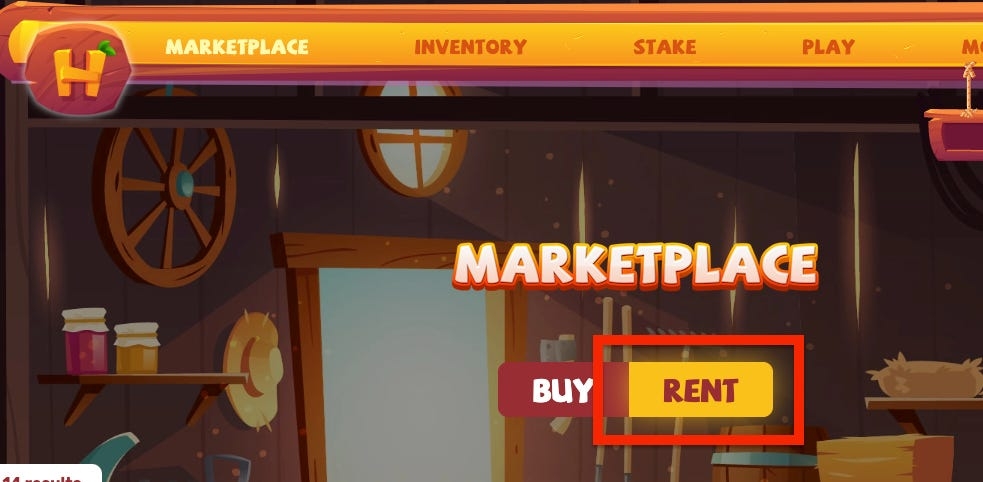
Step 2: Scroll down and choose the land that you want to rent and click ‘Rent Now'
Click ‘See More' in order to know the land information then click ‘Approve USD/HPL/HPW/BNB’ to continue with the renting
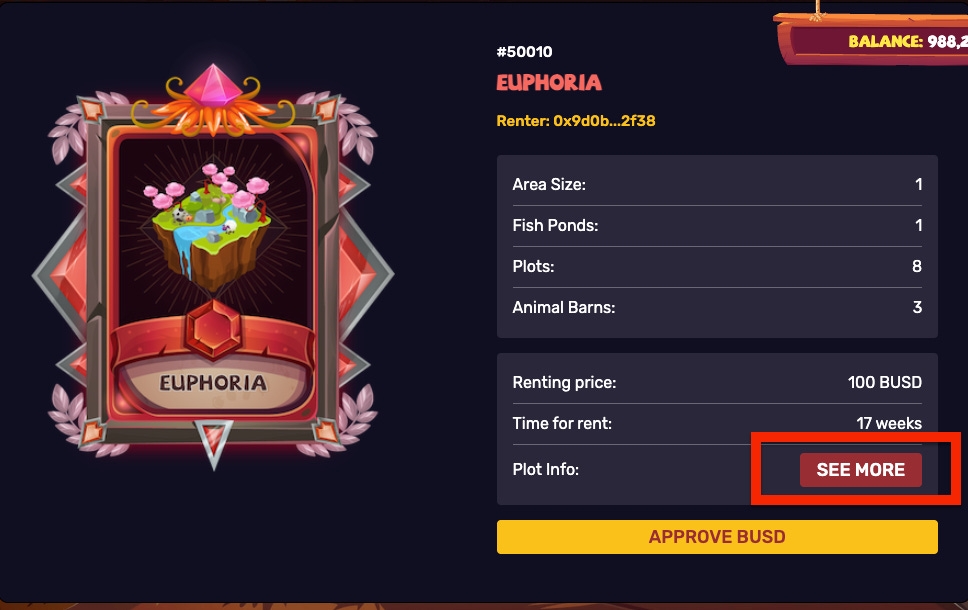
Last updated