Guild Management System
1. What is HappyLand Guild Management System?
HappyLand Guild Management system is a comprehensive Scholar management system for Guilds, which are called Happy Farms on HappyLand. It allows HappyLand users who are part of a Happy Farm to manage all members and operations effectively.
Here are the key features of the Guild Management ystem:
Assign NFTs to scholars
Control commission for scholars
Track performance of scholars
Guild Masters can claim and automatically distribute rewards to scholars
All of these activities are transparently recorded and announced to all Scholars in the Guild to ensure fairness for everyone.
2. Why Use the HappyLand Guild Management Feature?
HappyLand guild management allows you to earn from building Guilds on Happy Land. For the uninitiated, a Guild is a decentralized organization of players who cooperate for mutual benefit. If you have a lot of capital but little time or skill to play the game, you can become a Guild Master to sponsor rewards for others. On the other hand, if you’re a pro player who’d like to earn more from your skills, you can join Guilds as a Scholar to earn from the commission. No matter what type of player you are, there are great benefits and rewards for you to join or build a Guild.
Step-by-step Instructions on How to Register for a Master Account
Step 1: Create A Master Account
Access
https://master.happyland.finance/
and click “Connect Wallet”. Follow the instructions on Metamask to complete.
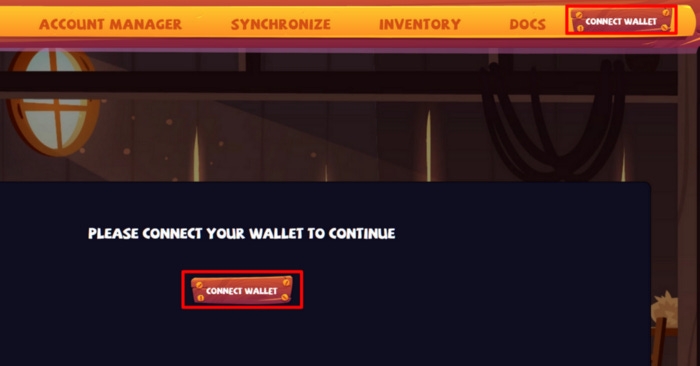
After your wallet is connected, click “Register” to create a Master account you need at least 25 lands
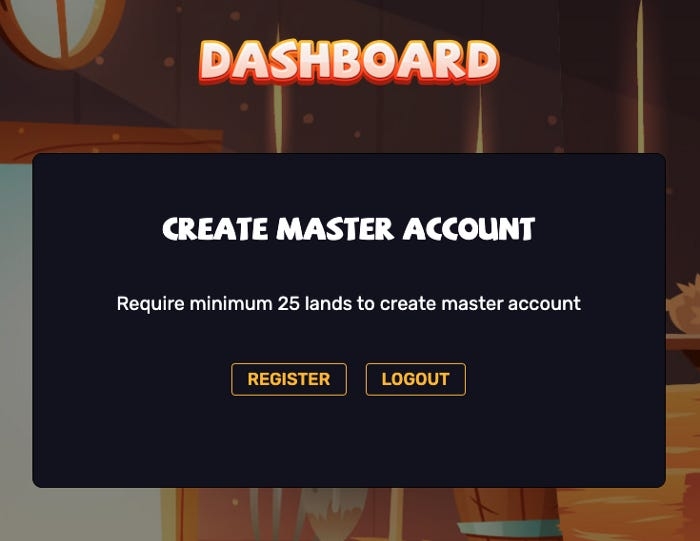
Note: this wallet must never be registered in Happyand
After you’ve received a confirmation then please proceed to step 2
Step 2: Approve and Synchronize assets
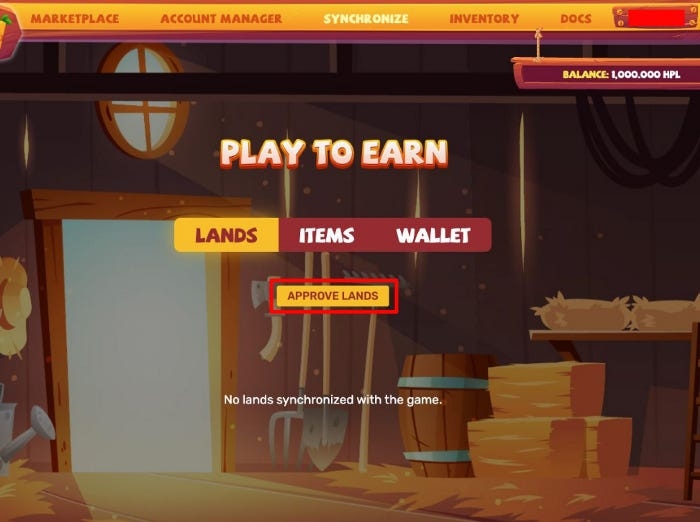
On the “Lands” tab, click “Approve Lands” to approve the lands you have for synchronization.
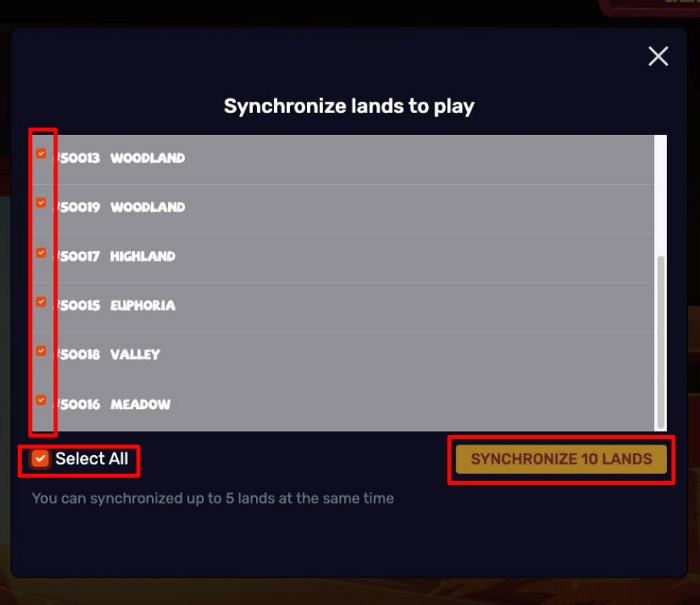
On the Synchronize Lands window, choose which lands to synchronize, then press “Synchronize”. You can sync up to 5 lands at a time.
Step 3: Approve and Synchronize $HPL and $HPW
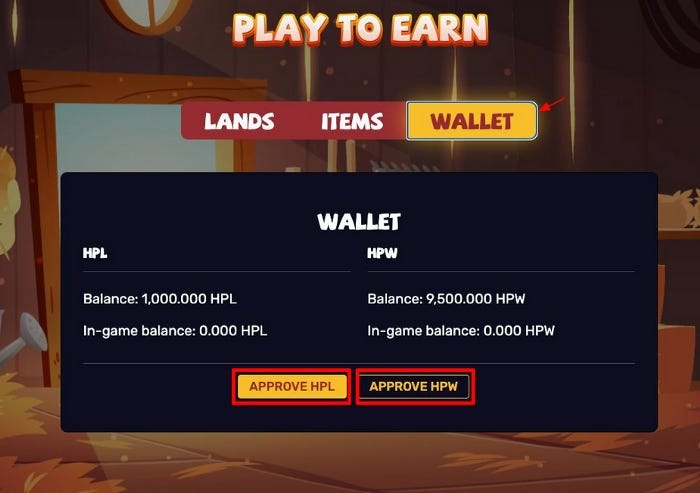
On the “Wallet” tab, click “Approve HPL” and “Approve HPW” to approve the tokens you have for synchronization
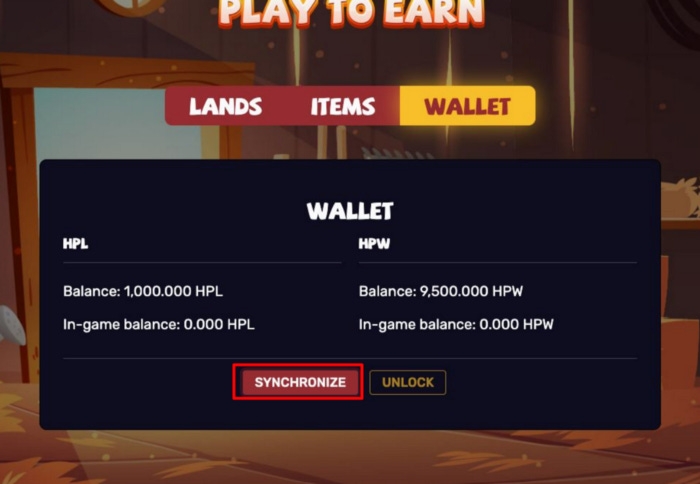
Click “Synchronize” to synchronize $HPL and $HPW.
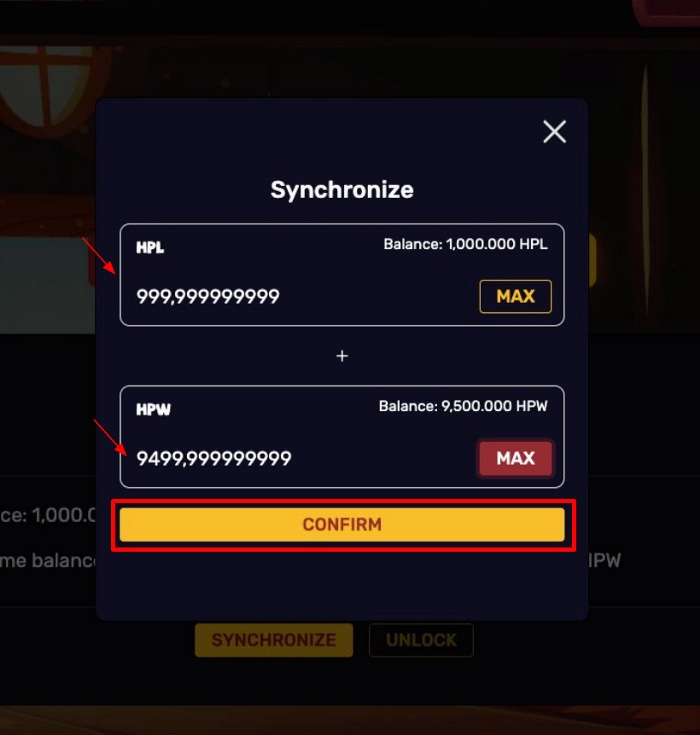
Enter the amount of $HPL and $HPW to synchronize, then click “Confirm” to complete.
Step 4: Create Scholar Accounts
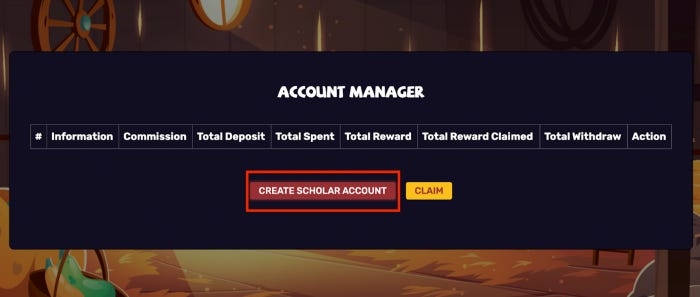
Click “Account Manager” on the top navigation, then click “Create Scholar Account”.
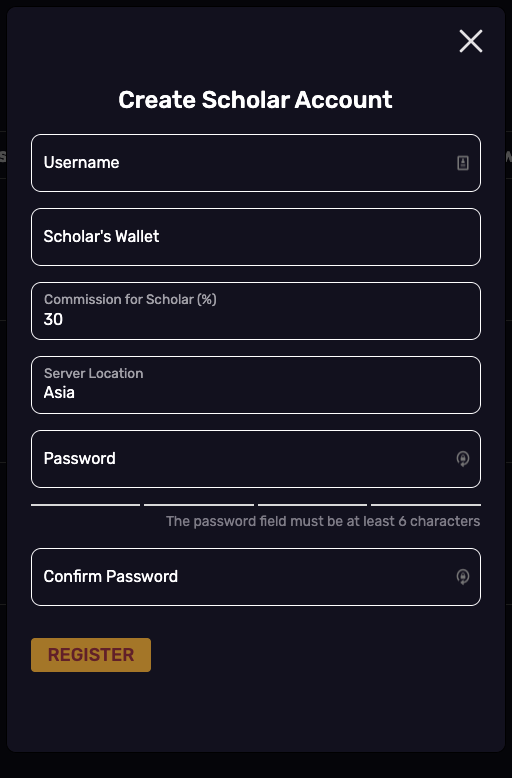
Fill out the required fields before clicking “Register”.
Username — The name used to refer to the Scholar
Scholar Wallet — The wallet address where the Scholar will receive their earnings. Note: this wallet must never been registered in Happyland
Commission for Scholar (%) — The commission rate based on which the Scholar will earn. A number from 0–100 (no decimals).
Note: this number CANNOT be changed
Server Location — Where the Scholar is based
Password — The password of their Scholar account. Must be 6 characters minimum (numbers, letters or a combination of letters or numbers, but no symbols).
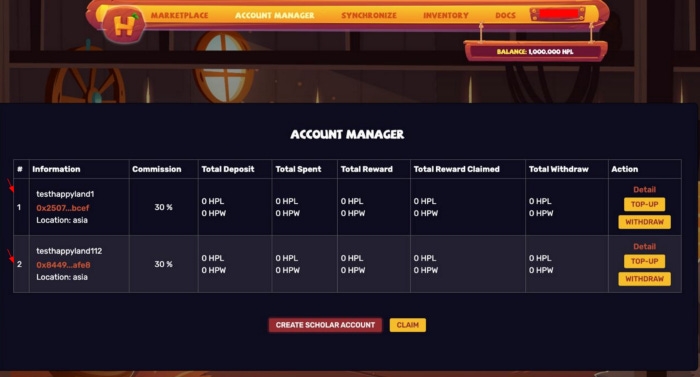
Here is the list of Scholar accounts under your Master account where you can view the details of each account. Scholar accounts need to be created one by one.
Step 5: Assign Lands to Scholars
On your scholar’s list click Detail

Choose the land you want to assign to your scholar and click Assign
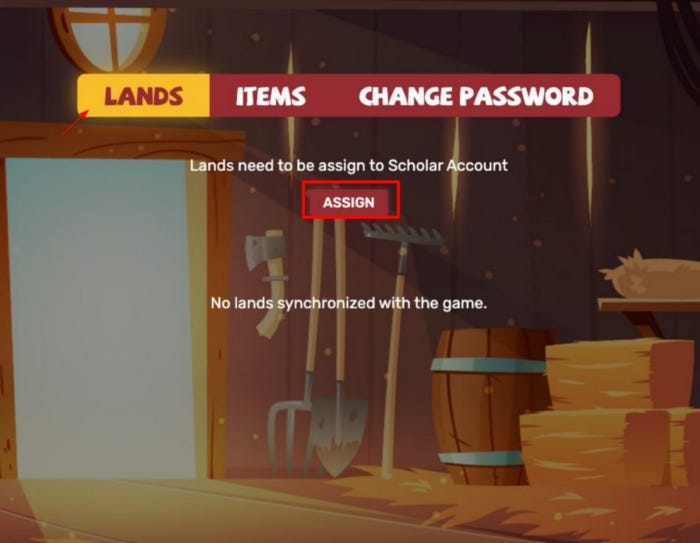
In “Lands” tab, click “Assign” to assign your synchronized lands to each Scholar account. Follow the instructions in your wallet.
Step 6: Top up the Scholar Accounts
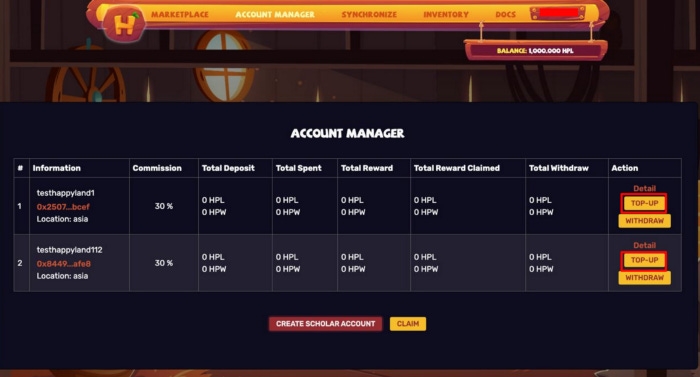
In “Account Manager”, you can top up $HPL and $HPW for each Scholar account by clicking “Top-up”. We recommend you do this so each Scholar can perform any initial actions needed to start playing the game.
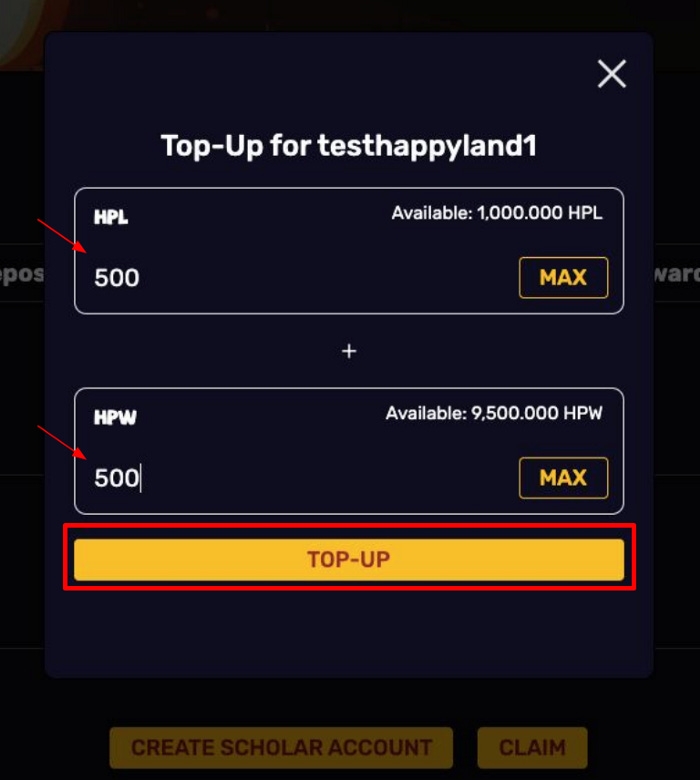
Enter the amount of $HPL and $HPW to top-up for the Scholar account, then click “Top-up” to complete.
You can also withdraw from each Scholar account simply by clicking “Withdraw”.
In case you top-up too much, you can withdraw some
Step 7: Share Scholar Accounts to Scholars
Important Notes
A Master account needs to have 25 lands to set up the Master Account.
You cannot use an existing HappyLand game account to register as a Master account. Please register a new account.
Top-ups are made by the Guild Master and are deducted from the Master account. So please make sure that your Master account has sufficient $HPL and $HPW before topping up the Scholar accounts.
When Scholars earn in-game, HappyLand will automatically distribute earnings daily to the Guild Master and Scholars according to the commission set up.
Last updated